How to Keep Your Computer Running Smoothly as a Freelancer
As a freelancer, your computer is an essential tool for your work. It's the backbone of your business, and any issues with your computer can cause significant disruptions to your productivity.
That's why it's crucial to keep your computer running smoothly to ensure you can work efficiently and meet deadlines. In this article, we'll discuss some tips on how to keep your computer running smoothly as a freelancer.
- Keep Your Computer Clean
Dirt, dust, and other debris can clog up your computer's fans and vents, causing it to overheat and slow down. Make sure to clean your computer regularly to prevent this from happening.
You can use compressed air to blow dust out of your computer's fans and vents. Also, wipe down your computer's screen and keyboard with a microfiber cloth to keep them free of smudges and debris.
- Update Your Operating System and Software
Operating systems and software programs often have updates that contain important bug fixes and security patches. Make sure to keep your operating system and software up to date to avoid any issues that may arise from outdated software.
Most operating systems and software programs have automatic updates enabled by default, but it's still a good idea to check for updates manually regularly.
- Use Antivirus Software
As a freelancer, you likely store important files and sensitive client information on your computer. It's essential to protect your computer from viruses and malware.
You can do this by installing antivirus software and running regular virus scans. Some antivirus programs have additional features like email protection and phishing detection, which can further protect your computer.
- Uninstall Unnecessary Programs
Unnecessary programs can slow down your computer and take up valuable space on your hard drive. Go through your computer and uninstall any programs that you don't use regularly.
You can also use a program like CCleaner to remove any temporary files or registry entries that are no longer needed.
- Manage Your Startup Programs
When your computer starts up, it loads a bunch of programs in the background, which can slow down your computer's boot time. You can speed up your computer's startup time by managing which programs start up when you turn on your computer.
On Windows, you can use the Task Manager to manage your startup programs, while on Mac, you can use the Users & Groups settings to manage your login items.
- Use Cloud Storage
Storing files on your computer's hard drive can slow down your computer and take up valuable storage space.
You can use cloud storage services like Dropbox or Google Drive to store your files, so they're easily accessible from anywhere and don't take up space on your hard drive.
- Invest in Hardware Upgrades
If you're using an older computer, it may be time to upgrade some of its hardware components. Upgrading your computer's RAM or hard drive can significantly improve its performance and help it run smoothly.
If you're not comfortable upgrading your computer's hardware, you can take it to a professional who can do it for you.
- Use a Reliable Internet Connection
As a freelancer, you rely heavily on the internet to communicate with clients, research information, and submit work. A slow or unreliable internet connection can significantly affect your productivity.
Make sure you have a reliable internet connection that's fast enough to meet your needs. You can also try using a wired connection instead of Wi-Fi to improve your internet speed and stability.
- Back up Your Files Regularly
As a freelancer, your files are your livelihood. It's crucial to have a backup of your files in case something goes wrong with your computer.
You can use cloud storage services like Dropbox or Google Drive to back up your files automatically or use an external hard drive to back up your files manually.
- Don't Neglect Your Computer's Battery
If you're using a laptop, make sure you take care of its battery. Over time, a laptop's battery can lose its capacity and run time.
To keep your laptop's battery running smoothly, you should avoid overcharging it, keep it cool, and calibrate it regularly. You can also adjust your laptop's power settings to conserve battery life.
- Add an Extra Monitor
If you're a freelancer who works with multiple windows or applications open at the same time, consider adding an extra monitor to your computer setup.
An extra monitor can help you work more efficiently by allowing you to see more of your work at once.
You can keep your email or communication app on one screen and your work on another, or have multiple windows open at once without having to switch between them constantly.
It's also a great investment for your long-term productivity as a freelancer.
In conclusion, keeping your computer running smoothly is essential for your productivity as a freelancer. By following the tips above, you can keep your computer in tip-top shape and avoid any issues that may arise from a poorly maintained computer.
Remember, prevention is always better than cure, so take care of your computer, and it will take care of you.